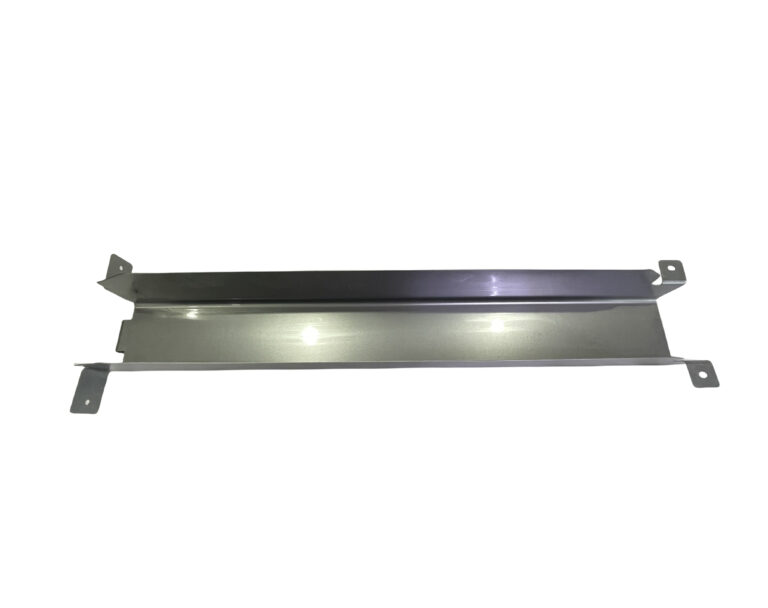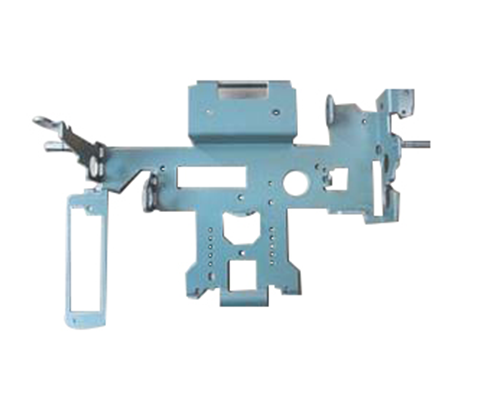Table of Contents
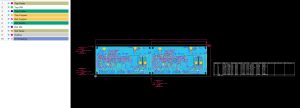
All sorts of electronic equipment, from simple phones to elaborate factory machinery, rely on printed circuit boards (PCBs) to function. Advanced printed circuit board (PCB) design tools are required for the design of these boards because of their importance in the development process. In addition to improving the productivity and precision of PCB layouts, these tools simplify the design process overall. With so many alternatives available, it can be difficult to choose the best PCB design tool in the dynamic world of electronic design automation (EDA). This article explores the best PCB design tools, taking a close look at their functionality, ease of use, and intended audience. To help designers of all skill levels choose the best program for their needs, this guide presents a fair evaluation of each program’s features.
Key Features of PCB Design Tools
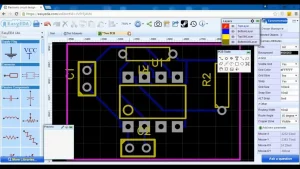
Several important elements should be taken into account when assessing PCB design tools:
- Capturing Designs: An essential skill is the ability to draw and modify electrical diagrams. Design time can be cut in half using an intuitive interface for diagram capture.
- PCB Design: Assembling components and routing lines effectively requires layout tools. Even the most intricate ideas are no match for the sophisticated layout tools.
- Analysis and Simulation: Designers may ensure their designs are reliable in terms of signal integrity, thermal performance, and power distribution before manufacturing by using tools that offer simulation capabilities.
- Collaboration Resources: Because teams are so common in project management, tools that make it easier to work together can boost efficiency and open lines of communication.
Overview of Popular PCB Design Tools
The following are examples of popular PCB design tools, with varying degrees of user satisfaction:
- Designing with Altium: Altium Designer’s large component libraries, real-time collaboration, and powerful routing capabilities are some of its most well-known features. When working on complicated projects, expert designers appreciate it.
- Eagle PCB: Because it serves its intended purpose while being reasonably priced, this gadget is well-liked by both individuals and small companies. The fact that it works with other Autodesk tools makes it much easier to use for 3D modeling.
- KiCad: For those looking for an open-source alternative, KiCad is a great pick, regardless of their level of experience. It is affordable and has powerful capabilities, making it suitable for a wide range of projects.
- The OrCAD program: Industries that demand a great deal of accuracy, like aviation and telecommunications, frequently employ this software due to its exceptional simulation capabilities.
Considerations for Choosing PCB Design Tool
Users need to think about the following while choosing a PCB design tool:
Ability Level: Tools with plenty of tutorials and user-friendliness may be more appealing to beginners, while more complicated functionality and customization choices may appeal to more experienced designers.
Level of Task Difficulty: Some features, such as the ability to simulate or advanced routing tools, will be required depending on how complicated the PCB design becomes.
Community and Support: When users have access to technical help and an active user community, it becomes much easier to troubleshoot and get advice, which in turn improves the user experience.
In summary

The success of every electrical project hinges on the PCB design tool chosen. The features and capabilities offered by each software choice are tailored to meet the specific needs of users and project requirements. To improve efficiency and product quality, designers should be aware of the benefits and drawbacks of different PCB design tools.
In conclusion, there is a PCB design tool out there for everyone, from complete novices in search of an easy-to-navigate user interface to experienced engineers in want of powerful simulation capabilities. You can keep up with the fast-paced world of electronic design by staying current on the latest tools and features, as technology is always evolving.
0